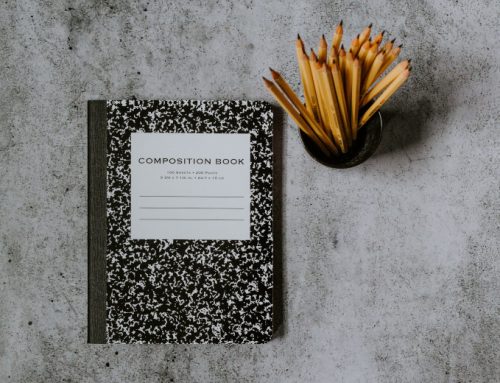The benefits of multi-tenancy Moodle
If you want a more corporate experience, consider multi-tenancy Moodle. This isn’t just for larger Moodle sites – its devolved administration, course-sharing features, and reporting functions make it a highly efficient way to organise access on a scalable role/per-company basis, no matter the size of your site.
At e-Learn Design, that’s IOMAD. A multi-tenancy solution with Moodle under the hood, IOMAD offers advanced functionality for the business and workplace markets.

What’s the difference between Moodle and corporate Moodle?
The best way to explain the difference is this:
Imagine Moodle as a physical building where staff are sent for training. It’s a single room, and everyone undertaking the training is in it. Everyone is assessed on their performance, and everyone is listed on the completion report. If the training is being provided to multiple companies, to ensure privacy, the training provider will need to cleanse the report so that only information about Company A goes to the managers of Company A and only information about Company B goes to the managers of Company B etc. Once the course has been completed, because there’s no long-term storage capability, all records are wiped, ready for a new set of learners.
Some training providers get around this lack of privacy by setting up multiple Moodle sites. Each offers the same training, and because they’re independent of each other, the various company managers can be given access to run reports. This can be resource-intensive, as each new ‘room’ (or site) has an associated ‘rental’ (hosting) cost, and any course updates or changes have to be applied to each ‘room’ individually. While the managers can only see their own staff records, because those records are wiped once the course is complete, tracking for compliance – say, annually – must be done completely separately.
Corporate Moodle, in comparison, allows a training company to create a single course, hold it virtually in a central location, and then give access to multiple users from multiple companies, all through individual ‘doors’ for privacy. Reporting functions can be delegated to representatives of each individual company, and any updates or changes can be applied to the centralised course, and then made available to everyone with access. On top of that, because it’s software designed for the workplace, all reports are archived, allowing for compliance tracking should the course need to be retaken at regular intervals.
What features do you get with workplace Moodle?
Different corporate Moodle softwares come with different feature functionalities, but all share the same basic areas of focus:
Advanced multi-tenancy: create multiple companies, providing a space where users and courses can be precisely assigned, and devolved administration, course-sharing, and company-specific capabilities are set.
User experience: from branded log-ons to customised menus, corporate Moodle allows you to individualise multiple virtual environments.
Enrolment management: organise and automate your courses to your exact specifications, including certification/re-certification lifecycle management and competency-based enrolment.
Ecommerce: customise prices and products per client using a shopping cart consumer experience that’s more flexible and pluggable than the standard Moodle methods.
Administration: fine-tune access in a company and role-based way, and devolve reporting functionalities in a hierarchical manner.
Training management: if your training has a face-to-face or virtual event element, room and asset management, as well as attendance tracking, can all be customised.
Reporting: most importantly, because hierarchical divisions are individually defined in each site, access to reporting information follows the same rules.
However, there is one area that is absolutely unique to IOMAD – a licensing function. Essentially a subscription model, but this time weighted in your favour, it’s a way for you to sell courses to your clients or control your organisation’s resources. Offering exceptional flexibility in customisation, site administrators can define uses, shelf life, access timescales, and more. Learn more about licenses here.
What does corporate Moodle cost?
In order to figure out what it’s all going to cost, you’ve got a few things to consider. The most important is user numbers and how they might impact your budget. You’ll also need to assess concurrency (i.e., you have hundreds or thousands of users, but they’re not all online at the same time), as that will dictate how big your hosting package needs to be. With this in mind, you have three choices:
If training is sporadic or a one-off, then an annual subscription for a single user for a single visit can seriously rack up the costs. And if all of your users will be online at the same time, then the level of hosting ‘power’ required to accommodate them will be a hefty expense on top.
Happily, e-Learn Design uses a resource-based pricing model, so you only pay for your IOMAD hosting (if you want it) or IOMAD support (if you need it). And as IOMAD, like Moodle, is open source, you can download and use it absolutely free!
Ultimately, corporate Moodle software is designed with the complex needs of the workplace in mind. To learn more about the enhanced customisation and hierarchical functions, as well as ecommerce and licensing options, check out our handy comparison page.
Balancing cost with the number of users? See how it all stacks up here…