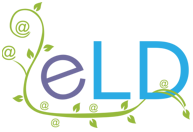ELD FAQs
ELD FAQs
ELD FAQs
If you have a question we haven’t answered, please get in touch using one of the contact buttons at the bottom of this page.
If you have a question we haven’t answered, please get in touch using one of the contact buttons at the bottom of this page.
If you have a question we haven’t answered, please get in touch using one of the contact buttons at the bottom of this page.
Moodle FAQs
No – there’s no subscription or license fee associated with the software itself. As an open source LMS, you can download and use Moodle for free, so you only need to pay for the services that surround it (i.e., hosting, support, development) if you don’t have those capabilities in-house.
It’s no different from productivity software like OpenOffice; if you need help to make it work, you pay someone the developer has identified as a specialist. For Moodle, that’s a global network of HQ-Certified Partners who have been rigorously assessed and accredited as experts.
That depends on who you choose as your provider.
Moodle is designed for exceptional scalability, and there are no in-built restrictions on user numbers, but some providers offer services using a SaaS (per-user subscription) pricing model.
If that sounds expensive and you’re planning for growth, choose a provider that charges for hosting based on resource/data usage instead.
Read more about resource-based hosting here.
No. The beauty of open-source software is that you can host it wherever you like. That said, it’s important to remember that although Moodle itself is free, it is specialist software.
Depending on their standard server setup, if a provider can’t accommodate Moodle’s specific configuration requirements, you could have issues with upgrades and deployment.
Read more about hosting-type pros and cons here.
MoodleCloud is a core Moodle + hosting package provided by Moodle HQ. It’s a no-frills solution that doesn’t allow for a free personalised URL or optional plugins, so customisation is restricted.
In comparison, Moodle refers to standard Moodle (core Moodle + optional plugins), which is what you get if you choose Premium hosting. There are no restrictions on plugins or charges for personalised URLs, so customisation is unlimited.
See a cost vs solution comparison here.
Honestly, you’re not alone. The terminology can be incredibly confusing (and sometimes seems deliberately opaque), so the articles in our Expert Centre try to demystify the processes.
If there’s anything in particular you want to ask or you’ve got questions based on what you’ve read, just get in touch, let us know where you need clarification, and we’ll do our best to help.
ELD FAQs
We use a resource-based model (pay for what you use) rather than a SaaS model (pay based on how many people are using it), so everything is priced by the resource required (either GB or time).
Support, development, and consultancy are all calculated by the hours you need. We categorise/bundle for ease of comparison, with built-in volume discounts, depending on the service.
Shared server hosting levels (both Moodle and IOMAD) are based on GB disk space allowances, and you can level up (pro rata) as usage dictates.
Dedicated server hosting levels (both Moodle and IOMAD) come with 100GB disk space as standard, levels are based on memory/CPU, and you can level up (pro rata) as concurrency dictates.
An overview of all prices can be found here.
Yes, but only for Moodle or IOMAD Hosting.
If you take out a one-year agreement, the prices are as advertised at the time of acceptance; when we need to increase our rates, any rollover renewal will have these applied.
If, however, you choose a two-year or three-year agreement, you’ll enjoy a 10% (24 months) or 15% (36 months) discount*, and your annual hosting fees will remain at that year’s rate until the end of your term**.
* Extra disk space not included in discounted rates.
** Ts & Cs apply to mid-term cancellations.
Each year, we need to adjust the prices of our services to accommodate increased costs. This is always in line with the February Consumer Price Index (published in March and applied to our rates on the 1st of April), with a baseline of 5%.
This does not affect ongoing multi-year agreements. Any price increase only applies to rolling renewals (12-month standard term) or new agreements (starting on or after the 1st of April).
You will always find current rates here.
Yes, we can provide hosting in either entity should there be a specific requirement.
Traffic routed to the UK from our EU servers will come through our Data Centre’s internal networks. As all internal networking is within these private networks (with UK endpoints), all sites are considered to be in the UK for the purposes of cross-border data transfer laws.
Traffic routed to the EU from our UK servers will also come through our Data Centre’s internal networks. As all internal networking is within these private networks (with EU endpoints), all sites are considered to be in the EU for the purposes of cross-border data transfer laws.
You can find our full Security Policy here.
From annual services to ad hoc help, all steps are covered here.
Hosting FAQs
Short answer? No, we use dedicated servers on virtual hosting.
Longer answer? Cloud hosting uses multiple servers to service a single website; web hosting uses a single server; virtual hosting is the middle ground, removing the risk of a single point of failure for web hosting hardware but still offering exceptional scalability.
For what we do (Moodle/IOMAD application services), virtual hosting is our preferred option as it gives the resilience of cloud but the cost-effective benefits of web.
Shared hosting levels start at 3GB, moving up in stages to a max of 35GB before a dedicated server would be required. This means you can start with a hosting allowance that suits your current usage, so you’re only paying for what you need. If GB usage increases, the allowance upgrade will be charged (pro rata) to align with your existing term end and at the level-appropriate rate from when that term started.
Dedicated server hosting levels come with 100GB disk space as standard, so levels are based on memory/CPU and associated concurrency. Recommended usage is always 89% of available disk space, and 24/7 monitoring will identify any performance needs. Additional resource is applied proactively, and service level increases are charged (pro rata) at the time of your next scheduled invoice.
You can find an overview of all levels here.
We proactively track site usage and send out emails when you’re on or over your current limit, giving you the opportunity to clear down and stay within your allowance. If that’s not possible, a pro-rata invoice is raised to cover the remainder of your term.
This page covers how it all works.
Standard agreements are for a 12-month term, automatically renewing unless instructed. However, we send the next year’s invoices a few weeks before the renewal date so you can decide whether to rollover renew, renew with a multi-year discount, or migrate to another provider.
As long as you’re still within your agreed service term, no. Your data is yours – we won’t hold it to ransom – and we’ll do our best to make it a smooth migration to your new provider.
If, however, you’ve got an outstanding invoice or you’re leaving partway through a multi-year agreement, appropriate charges will be invoiced for immediate payment first.
Alternatively, if you need to take a break from Moodling rather than renewing or migrating, we can either ‘Park’ your site on our servers for a fee, or provide you with a download for you to store somewhere else.
Quick Fix FAQs
The QFP is basic Moodle support, offered to all ELD hosting clients. In short, if we can fix it in 15 minutes or less, you get it for free!
The QFP covers bugs and snags after migration, installation or integration, as well as any core Moodle problems experienced due to upgrades or community improvements.
If there are issues caused by client-implemented modifications, third-party customisations, or a breach of our Fair Use Policy, a fix will incur a charge.
No. If you’re an ELD hosting client and your issue falls under the QFP remit, a call will not be necessary for a fix.
If you want a call for any other reason, however, you can book them as part of an official Support agreement or they can be organised ad-hoc for a fee via any of our contact options.
If a fix will take longer than 15 minutes or doesn’t fall under the QFP remit (and you don’t have or want an official Support agreement), you’ll be charged at the non-contract rate for the time it takes.
Workplace Moodle FAQs
Sometimes, but it depends on the platform you choose. Open source software (i.e. Moodle and IOMAD) is free to use, so you just pay for the supplementary services (hosting level, support time, etc), while SaaS models charge on a per-user basis, which can obviously rack up the costs as your learner base grows.
The choice shouldn’t be based on the size of your organisation, but on what you need your LMS to do.
If you can separately keep records of who did what, when, and when they need to do it again, then standard Moodle will be fine; if you’d like to automate those bits of your workplace training, then IOMAD Office is a better option.
Absolutely.
As IOMAD is Moodle under the hood, you’re essentially adding a specific suite of plugins to increase the functionality of your site. And if you change your mind later, removing them is like running a version upgrade.
The only thing to remember is that it’s always a ‘bundled’ action – the plugins aren’t functional individually, so the full code package has to be replaced for either option.
Yes, but only Moodle Workplace.
As MoodleCloud is a SaaS solution, it’s not compatible with the open-source nature of IOMAD.
As IOMAD is Moodle under the hood, to see what courses can look like, use Moodle’s two free demo sites: Mount Orange, which is pre-populated with courses, activities and users, and Sandbox, where you can try out the various features yourself.
To see what the multi-tenancy bit looks like in action, you can play with the core features here, while everything else you might need to know about IOMAD (including how-tos and FAQs) is here.
LMS Migration FAQs
We need a ‘connection’ between your current server and ours to be able to transfer your data. SSH (Secure Shell protocol) authenticates and encrypts the connections between devices, so it’s a safe way to migrate your site (we can provide a dedicated IP to accommodate firewalls or VPN if preferred), and the most efficient way to transfer large amounts of data.
In non-technical terms, it’s like moving house in stages and unpacking as you go (seeding). On your final walk-through, you grab anything left (syncing) and close the door behind you for good. To complete the process, you just need to tell everyone you’ve moved (DNS).
No – it’s a background activity that quietly copies your data over, but allows for new data to be added at the same time.
On the day of migration, your site is put into maintenance mode so no more data can be added, and the final ‘snapshot’ captures absolutely everything, compares that information to what’s been transferred already, and scoops up (syncs) anything outstanding so your site is identical on both servers.
We use Linux as our operating system, so a shell access pathway needs to be compatible with a Linux client. If that’s not possible, control panel access will be sufficient, but migration will be slower (and downtime much longer) as we won’t be able to seed.
Moodle versions have associated operating system (OS) version parameters (PHP/MySQL, etc.), so if your version is particularly old, you’ll need to upgrade to be brought into line with our standard builds.
Additionally, bug fixes for functionality and security issues are provided for all in-support Moodle versions. If your version is no longer supported by Moodle HQ, your site is at risk of reported security issues (which have been fixed in newer versions) being exploited.
Typically, we use a seeded environment as a UAT to test everything in advance of migration. This includes any required code changes, upgrades, patches, etc. that might be required. It also allows clients to see how their own data will look in the new environment without impacting users.
NB: A UAT will have an ELD domain/URL, which may cause issues with hardcoded links during testing, but the DNS changes required to complete migration will org-associate the domain once live.
Startup Support FAQs
For clients hosted on ELD servers, the QFP is designed to fill the ‘I need help!’ gap for those who don’t need (or want) an official Annual agreement. And even those who do have Annual support get the QFP, making paid-for hours stretch further.
But the QFP does have limits, so if the issue takes longer than 15 minutes to fix, you don’t have an official support agreement and/or the request is in breach of our Fair Use Policy, you will incur a charge.
Yes. If you want regular face-to-face check-ins as part of your project pathway, or you think a couple of one-to-one training sessions will be useful, then include them as part of your overall startup budget calculation.
You can read how ELD-led training works here.
We track all time taken in tickets, and will reach out if you’re getting close to the limit of your paid-for allowance. At that point, we’ll either estimate additional time required (Project) or calculate your average monthly usage (Annual) and suggest a suitable bolt-on level.
NB: We always pro-rata extended/additional Annual services to keep everything in line with your original live date anniversary. This means you’re never in the position of paying for one service (i.e. support) if you’ve already migrated or cancelled the other service (i.e. hosting).
We use a resource-based model, so all hourly services are calculated by the estimated time required. We categorise/bundle for ease of comparison (with built-in volume discounts, depending on the service), but same-category hours can be used interchangeably.
This means Support hours (both Project and Annual) can be treated collectively in the startup phase, and used for helpdesk task instruction, helpdesk Q&A, and pre-booked calls (including screen-share support, training and catch-up calls) for as long as you have hours available.
That very much depends on what you’re planning, the volume of course materials you have to hand (particularly if you’re migrating from another platform to Moodle) and any deadline urgency.
1. Low or no course materials. Go Basic for kickoff, using the hours for initial customisation support, configuration help, and course framework creation.
2. Course materials, but no urgency. Go Core or Premium for kickoff, and see how far you get in tasks and asks with your paid-for hours.
3. Course materials, complexity and/or deadline urgency. We’ll suggest a combination of bundles for kickoff, based on the details you provide.
All of our services are modular, so you can bolt on a bundle at any time if you need a little more help to reach your goal…
Moodle Project FAQs
There are two major milestones within a project: setting up a new site/cloning a live site to a UAT (within 24 hours of agreement (M-F)) and populating the site/applying changes (in client hands for resource provision and customisation decisions).
We can create a course framework after the initial set-up/cloning, wait for the first batch of course materials to be passed over, and then track how long it takes us to apply them. With that information (in line with your overall volume and requirements), we can estimate how much of our time it will take to complete.
It’s important to remember that overall timelines depend on how long it takes you to provide the materials and answer any questions we might have about configurations or customisation. Without those in hand, we can’t help you hit your deadlines…
Yes. Particularly if you’re new to e-learning, the most popular arrangement is a QuickStart Basic (5 hours), which will get your branding and site configurations sorted, cover the creation of a ‘template’ course framework, and still give you time for a bit of tool use Q&A.
Want ongoing help at hand? We have a range of Annual support levels to choose from for long-term peace of mind.
Particularly if you’re planning to use a migration or version upgrade to kickstart an overall improvement to your environment, this page has suggestions on how to start the process, and this page has a section on how to ‘stage’ support costs for budget control.
Yes, and there’s a page that covers how it works here.
Yes, and it’s all about the intensity of how you need to use the hours. Projects have a designated ELD lead to help you meet your goals within an agreed timeline, while non-project (i.e. Annual) support requests will be assigned to the next available team member in line with our standard SLAs.
In short, if you want it fast and focused with a preferred deadline in mind, it’s Project support you need.
Multi-tenancy FAQs
If you want to white-label your courses, then multi-tenancy Moodle makes it easy. Similarly, if you want to give specific managers autonomy for reporting and administration tasks, customising devolution via per-tenant role capabilities gives you a huge amount of flexibility around who is responsible for what.
If you’re not sure what you need for your workplace, there’s a page that will help here.
How you pay to use them. Moodle Workplace is provided on a SaaS (Software as a Service/per-user) model, while IOMAD – just like Moodle itself – is absolutely free to use. Both, however, fall under the umbrella of the official Moodle ecosystem, as IOMAD is developed and maintained by a Moodle Certified Partner.
Yes, but only Moodle Workplace.
As MoodleCloud is a SaaS solution, it’s not compatible with the open-source nature of IOMAD.
If you want to see what courses can look like, Moodle offers two free demo sites: Mount Orange, which is pre-populated with courses, activities and users, and Sandbox, where you can try out the various features yourself.
For an open-source multi-tenancy demo (as IOMAD is Moodle under the hood), you can play with the core multi-tenancy features here, while everything else you might need to know about IOMAD (including how-tos and FAQs) is here.
To organise a Moodle Workplace demo, you’ll need to speak to a Moodle Workplace provider. Just choose a Premium Partner, click on the arrow, and it will take you to the contact options.
Moodle Workplace is a Moodle HQ product, so documentation is available on moodle.org
IOMAD is an e-Learn Design solution, so documentation is available on iomad.org
IOMAD FAQs
IOMAD is essentially a suite of plugins that sits on top of the associated core Moodle version framework, so the underlying behaviour is still all Moodle, while the multi-tenancy bit dictates how it works for your installation.
Which means IOMAD is Moodle, so everything Moodle does IOMAD does too, and because code changes are necessary in order to make core Moodle tenant aware, it’s provided as a full code ‘package’ for simplicity.
We do! IOMAD is an ELD multi-tenant solution that has followed Moodle for upgrades, versions and security patches since 2010. And because it’s open source, you don’t need to talk to us to use it.
Find everything you need for a successful IOMAD implementation here.
Yes, although there are obviously some (hosting-based) service exclusions if you’re not on ELD servers. Otherwise, Remote support options are the same as hosted – three levels based on an average monthly requirement.
The use of hours isn’t restricted, so if you need to use a few more at a specific time (as long as you’re within your annual limit), when you use them is up to you.
What is restricted is how you use them – creation of non-core Moodle/IOMAD functionality (so, a new type of report, for example) would be separately chargeable as development time, and they’re not suitable for the intensive use required by projects.