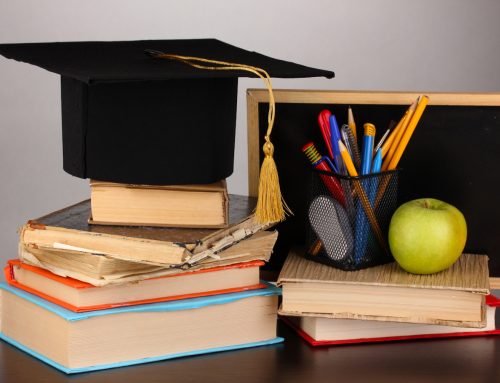IOMAD 4.3
What’s new?
IOMAD 4.3 makes some fundamental changes to how users are associated with companies. Want someone to be in more that one company? Want someone to have different roles in different companies? Want per-tenant MFA settings? Here you go!
New features
- Allocate users to multiple tenants: You can now assign users to different tenants with logic in place to handle reporting within a tenant when courses are shared. Some tenants may have been set up with a course lifecycle for scheduled re-certification, so (using the new company switcher) users can move between their tenant assignations in order to view a specific tenant’s course information. If you are using per-tenant URLs, then the user will start in the tenant associated with the URL; if you aren’t, then the last tenant they had selected is the one in which they will start. More importantly, users can now have different roles in different tenants, meaning a company manager in one tenant can exist as just an ordinary user in another.
- Per-tenant Multi-Factor Authentication (MFA) settings: The MFA tool is now part of Moodle core, and it’s been improved for multi-tenancy. With IOMAD, you have the option to allow for different settings per tenant or apply a blanket default setting for everyone else.
- Company switcher in Navbar: With users now able to exist in multiple tenants, we needed a new way of allowing them to select which tenant they wanted to work with when they didn’t have access to the standard IOMAD dashboard. So, we’ve added a tenant switcher to the Navbar next to their profile image. The list of tenants shows the logo (or the site logo if they don’t have one) and tenant name. If there are a number of tenants associated with a user, then they can click Show more and are taken to a page where they can search all of the tenants they are associated with.
- Download certificate buttons: All of the completion and user report pages now have a button to allow you to bulk-download all of the user certificates for the course/s. The user also has the same button on their My courses block, which will allow them to download all of their personally achieved certificates.
- Ability to delete a company: As you can download all of the completion records from reports, meaning you can capture all company information, we’ve added the functionality to delete a company entirely from the system. You can find this on the Manage companies page, with a big checklist that has to be actively agreed to before anything happens to avoid any accidental actions.
Feature improvements
- Training locations manage pages tables updated to use more current Moodle styles.
- Can now search training locations.
- IOMAD online users block updated to use Moodle online users block. Moodle block also now filters for current tenant users only too.
- Update to PDF icon to use current Moodle standards.
- IOMAD dashboard UI updated to remove empty tab sections, cleaning up the look for managers.
- Import a user along with their training records to a company instead of just adding them.
- IOMAD default language strings updated to be clearer and remove typos.
- IOMAD Training event and Certificate modules updated to use new SVG icons and follow the Moodle “purpose” colours.
- Blanket change to use throw moodle_exception instead of print_error in code, which had been deprecated.
- Update of Training event booking approval to tighten up workflow.
- IOMAD Themes updated with the latest 4.3 Moodle theme code.
- IOMAD OIDC updated with the latest 4.3 OIDC plugin code.
- IOMAD SAML2 updated with the latest 4.3 SAML2 plugin code.
If you want to try out these new features or any of the improved IOMAD functionality, then our demo site has already been updated. You can also find the complete list of bug fixes since the IOMAD 4.2 release at the bottom of the page here.
Enjoy! Derick – Chief IOMAD developer