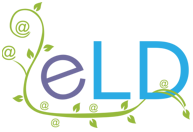How to Moodle
How to Moodle
How to Moodle
From MoodleCloud to Moodle Premium
Where do you go if you’ve reached the limits of MoodleCloud? What should you do if you want a customised theme, more plugins, or more space? MoodleCloud has plenty to offer, but what can you expect if you step up to a managed service? What are the benefits? What’s the process? And the most important question of all: what will it cost?

MoodleCloud vs Premium hosting
MoodleCloud is a no-frills, out-of-the-box, cost-effective way to get Moodling. Simple but functional, it’s a great way to get your learning online. But once your site starts to grow, you’ll want the plugins and customisation options to match. And the bigger you get, the more space you’ll need… Premium Moodle hosting allows you to:
Finding your Premium Moodle hosting level
Your MoodleCloud plan will have a corresponding Premium hosting level. All levels are listed here, along with instructions on how to find your true GB usage. There is a one-off setup fee to create your site on our servers, and the start-to-finish process is documented here.
MoodleCloud to Moodle migration pathway
Your site needs to be in maintenance mode to allow all data to be totally in sync. You’ll also need to request a backup from the MoodleCloud support services, but once we have that in hand, the process is very simple:
A few things to keep in mind:
1. Start-to-end timings rely on how long it takes to get a backup from MoodleCloud, but once that’s in hand, you can be live on our servers within an hour.
2. We can manage the MoodleCloud backup process on your behalf if you’re happy to give us (temporary) access to your current MoodleCloud environment.
3. All sites are set up on a temporary domain; if you know what domain you want to use after migration (or are already using it), we can update this as part of the process.
4. If you’re currently using a MoodleCloud domain but aren’t sure what you want to use after migration, you can use the ELD domain until you’ve made that decision.
Bolt-on support services
Like Moodle, our approach is modular – pick only what you need, only when you need it, and build a unique agreement that fits both your budget and e-learning strategy. We have plenty of support options that offer peace of mind in both the long and short term, and you can add these to your agreement whenever you want.