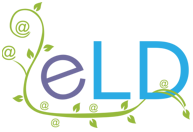How to budget for Moodle hosting
Given the vast number of hosting providers out there, and the often confusing service levels on offer, it can be hard to know exactly what you’re looking at. And because of that, hard to compare how the prices stack up. Obviously, the more complex your needs, the more complicated the answer, but we’ll try to keep things as simple as possible…
How ELD pricing works
We use a resource-based model (pay for what you use, rather than how many people are using it), so everything is priced by the resource required (either GB or time).
As unlimited users are permitted in any hosting space, all hosting levels are based on GB storage/usage allowances, and you can level up (pro rata) when usage dictates. Read more about how usage tracking works here.
Totally new to Moodling
If you’re totally new to the world of Moodle, we can help you move your classroom online. The modular nature of Moodle is perfect for this – transfer your physical training environment to a virtual world, using dedicated ‘blocks’ to recreate the various activities and learning paths.
But if you’re at this stage, you won’t know what you need, so we recommend starting on the lowest shared hosting level that suits your Moodle flavour, then simply moving up (pro rata) as and when your usage dictates. To gauge your hosting startup budget, you need to:
Find your Moodle flavour. If it’s Moodle for your workplace, you have a couple of options – standard Moodle or an IOMAD flavour. Read about how to make that choice here.
Find the lowest hosting level. For standard Moodle, that’s Pearl Shared Hosting, and for multi-tenancy Moodle, it’s IOMAD Small. Find both services here.
Choose a support level. Blend freely available Moodle materials with paid-for hours for budget-friendly startup support. This page shows you how.
Follow our signup process. Every step is laid out clearly, including setup and access timescales… Go here to start the process or just to see how it all works.
Migrating from MoodleCloud
If you’re already Moodling on MoodleCloud, you’ll know what disk space you’re using based on the plan you’re paying for.
Migrating because you want more customisation and plugin options and the ability to use your own URL for free? We can offer you a minimum of 3GB. Moving because you also need more space or have reached the user limit? We can match that from 5GB and up. To confirm your budget and start the migration process, you need to:
Find your Premium hosting level. All MoodleCloud levels and corresponding Premium hosting levels are listed here, including instructions on how to find your true GB usage.
Plan your plugin options. Once the MoodleCloud plugin restrictions are removed, you’ll be free to optimise your user experience. This page covers what to consider.
Choose a support level. Build on what you already know and kick-start getting to grips with your site’s new potential. This page helps you calculate a budget.
Follow our signup process. Go here to get signed up for Premium Moodle hosting, and here for the MoodleCloud to Moodle migration steps.
Migrating from another provider
For those who already have a hosting provider, or want to move from self-hosting to managed, you’ll be able to see your usage if you go to: Site administration > Reports > Course size report.
If you don’t have that report enabled, download it here.
Once you have this information, you just need to:
Find your Startup hosting level. If you’re migrating with standard Moodle, all hosting levels are
here, but if you’re migrating for multi-tenancy Moodle, all hosting levels are
here.
Identify your migration pathway. Depending on your Moodle version, you may need to upgrade as part of the process. Go here to see the migration pathway options.
Choose a support level. Want to use your migration to kickstart an overall improvement to your learning environment? This page covers initial support options.
Follow our signup process. Every step is laid out clearly, including setup and access timescales… Go here to start the process and coordinate a suitable migration time/day.
Bolt-on support services
Like Moodle, our approach is modular – pick only what you need, only when you need it, and build a unique agreement that fits both your budget and e-learning strategy. We have plenty of support options that offer peace of mind in both the long and short term, and you can add these to your hosting agreement whenever you want.
Moodle hosting FAQs
Short answer? No, we use dedicated servers on virtual hosting.
Longer answer? Cloud hosting uses multiple servers to service a single website; web hosting uses a single server; virtual hosting is the middle ground, removing the risk of a single point of failure for web hosting hardware but still offering exceptional scalability.
For what we do (Moodle/IOMAD application services), virtual hosting is our preferred option as it gives the resilience of cloud but the cost-effective benefits of web.
Shared hosting levels start at 3GB, moving up in stages to a max of 35GB before a dedicated server would be required. This means you can start with a hosting allowance that suits your current usage, so you’re only paying for what you need. If GB usage increases, the allowance upgrade will be charged (pro rata) to align with your existing term end and at the level-appropriate rate from when that term started.
Dedicated server hosting levels come with 100GB disk space as standard, so levels are based on memory/CPU and associated concurrency. Recommended usage is always 89% of available disk space, and 24/7 monitoring will identify any performance needs. Additional resource is applied proactively, and service level increases are charged (pro rata) at the time of your next scheduled invoice.
You can find an overview of all levels here.
We proactively track site usage and send out emails when you’re on or over your current limit, giving you the opportunity to clear down and stay within your allowance. If that’s not possible, a pro-rata invoice is raised to cover the remainder of your term.
This page covers how it all works.
Standard agreements are for a 12-month term, automatically renewing unless instructed. However, we send the next year’s invoices a few weeks before the renewal date so you can decide whether to rollover renew, renew with a multi-year discount, or migrate to another provider.
As long as you’re still within your agreed service term, no. Your data is yours – we won’t hold it to ransom – and we’ll do our best to make it a smooth migration to your new provider.
If, however, you’ve got an outstanding invoice or you’re leaving partway through a multi-year agreement, appropriate charges will be invoiced for immediate payment first.
Alternatively, if you need to take a break from Moodling rather than renewing or migrating, we can either ‘Park’ your site on our servers for a fee, or provide you with a download for you to store somewhere else.