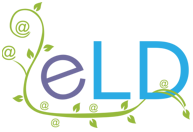Manage Your Moodle
Manage Your Moodle
Manage Your Moodle
ELD hosting onboarding guide
As part of our signup process, you’ll receive account logins for the ELD Moodle Space, so you can read and accept our Data & Security Policies. The Moodle Space is also where you’ll find version-based How to Moodle guides, and the rest of the onboarding steps are as follows…
How to org-associate your Moodle URL
Once you’ve got a Moodle site, you need a way for users to find it, and the process for this involves configuring your org’s domain name DNS. As the terminology (and technology) can be confusing if it’s not something you’ve dealt with before, this is a quick guide to how it all works.
Making your Moodle site data efficient
With the sheer volume of Moodle content formats available, controlling your site data usage can be challenging, even before your site starts to grow… To make things slightly easier, we’ve identified three key factors that will help you streamline your site from the start.
The best plugins for your Moodle site
While Moodle core comes with just about everything you’ll need for a basic, pedagogically sound learning environment, its modular nature is where it really stands out. Plugins take full advantage of this and are the essential building blocks to making Moodle really work for you.
How to MOT your Moodle site
Regular digital health checks are essential to maintaining an organised, user-friendly e-learning platform. But with so many areas to tweak and improve, it can be tricky knowing where to start. To help, here are the priority checks you should be making…
Managing data to control costs
Hosting is generally the highest and least flexible cost for e-learning, particularly during a growth phase. But if you’ve chosen to Moodle with a resource-based hosting model, here’s how to get into good housekeeping habits and manage those costs as you scale.
How to keep your Moodle site fresh
It’s not just learners who are impacted by an out-of-date interface – administrative activities (and hosting costs) can be impacted by old functionality too. The longer you leave it, the bigger the refresh job gets, so here’s how to make checks a manageable part of your routine.
Moodle projects & timeline planning
Moodle’s modular design, customisable architecture, and vast array of optional plugins offer everything you might need for an engaging e-learning experience. Of course, ‘everything you might need’ means you have to know where to look…
Moodle version upgrade process
A Moodle version upgrade might be a prerequisite for migration, part of a wider site refresh, or because your current version is approaching the end of active HQ support. Whatever the reason, the process remains the same, and this page covers what to expect.