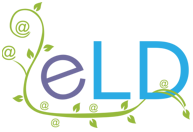How to Moodle
How to Moodle
How to Moodle
How to budget for startup support
A suitable startup level depends on what you’re planning, when you’re planning it for, and how much support you might need to get there. Just want a bit of a boost at the beginning, or would you prefer more hands-on help?
As the Moodle how-to documentation is freely available, if you want to kickstart a DIY journey with a bit of paid-for support, here’s how to calculate a budget.

Startup levels vs course materials
A startup level is primarily guided by the volume of course materials you have to hand (particularly if you’re migrating from another platform to Moodle) and any deadline urgency. All areas of a Moodle site build are covered here, but as a general rule of thumb:
1. Low or no course materials. Go Basic for kickoff, using the hours for initial customisation support, configuration help, and course framework creation. Need more at a later date or when you’ve gathered more materials? Buy another bundle.
2. Course materials, but no urgency. Go Core or Premium for kickoff, and see how far you get in tasks and asks with paid-for hours. Based on your build status, when you’ve reached your paid-for limit, we can estimate additional time required (if necessary) to help you reach your goal.
3. Course materials, complexity and/or deadline urgency. Tell us what you’ve got and what you want to do with it, and we’ll suggest a combination of bundles for kickoff, based on the details you provide. As the build progresses and time taken is tracked, you can consider the balance of hours in line with your deadline/assessment of ongoing needs.
All Project Support levels and prices can be found here.
How to add training to startup
There are free Moodle version overviews categorised according to role (Educator or Administrator), area (site or course management) and function suite (e.g., Activities), as well as free Moodle Academy short courses and programs for more structured, skills-based learning.
All free materials can be blended with paid-for support, so if you want to plan a training schedule as part of an overall startup pathway, this page covers your options.
Post-migration optimisation
If you’re migrating your site from third-party servers, why not take the opportunity to upgrade the learner experience as part of your move? Like applying a bit of Marie Kondo expertise to your competency hierarchy, you can move your hosting to our servers and organise a full refresh as part of the process.
We offer standalone Moodle MOTs or Refresh Combis that include project support as part of the deal. So, if you’d like to kickstart an overall improvement to your environment, this page will help you plan next steps.
Staged support as a bolt-on service
Need to keep a close eye on cash flow? Sketch out your overall pathway in advance, choose a Project bundle that’s specific to the first stage, then bolt on another when you’re ready for the next to start. If your Moodle site plans are more of a marathon than a sprint, you’ll be able to calculate what level of support will suit each stage as you get more familiar with the software.
Like Moodle, our approach is modular – pick only what you need, only when you need it, and build a unique agreement that fits both your budget and e-learning strategy. We have plenty of support options that offer peace of mind in both the long and short term, and you can add these to an agreement whenever you want.
Don’t forget the Quick Fix Promise…
All clients hosted on ELD servers have access to the Quick Fix Promise for a bit of basic Moodle help. You can find the policy parameters here, but the premise is: if we can fix it in 15 minutes or less, you get it for free!
The QFP is not suitable for startup support, but it does allow you to ‘test’ your ongoing support needs before making an annual commitment.