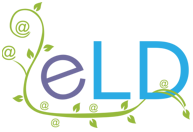How to budget for Moodle training
As Moodle is open-source and freely available, so is the how-to documentation! As it’s created (and updated) by the team that develops and maintains Moodle, it really is the best way to get familiar with the functions of your LMS.
Want more structure and less DIY dabbling? Role-based Learning Pathways are freely available too – self-sign-up, self-guided, and comprehensive in scope, they allow you to minimise budget to only cover areas you decide need a little paid-for help.
(Free) self-guided training pathways
The Moodle Academy has a comprehensive suite of e-learning available, dedicated to furthering understanding of the ecosystem. You can attend (free) live webinars (or watch the videos on YouTube), take advantage of (free) short courses for skill-specific learning, or enrol on a (free) Learner Pathway Program to earn badges that verify your role-based aptitudes.
Everyone should start with the 1-hour Introduction to Moodle course to get a taste of what Moodle can offer, and all Academy programs have a notional learning time, so you can schedule training time around weekly activities.
Educator Learning Pathway
Beginner (15 hours): Focused on the practical aspects of using Moodle tools, including creating a course, understanding Activities, using Assignments, and grading tasks with Quiz and H5P.
Intermediate (10 hours): Focused on best-practice online pedagogy, including digital resource selection, creation, modification, management and protection, assessment strategies, evidence analysis, feedback and planning, accessibility, inclusion and differentiation.
Administrator Learning Pathway
Beginner (12 hours): Focused on how to manage users and courses from within the admin interface, including customising site look and feel, site and course access for users, and creating and organising courses.
Intermediate (15 hours): Focused on best practices, including user management and enrolment, capabilities and permissions, site reports, course reports, app configuration and data protection.
(Free) user guides and documentation
All Moodle version overviews are categorised according to role (Educator or Administrator), area (site or course management) and function suite (e.g., Activities). There are quick guides if you just want a taste, or step-by-step how-tos (including videos) if you’re ready for the full flavour.
(Chargeable) ELD-led training sessions
In terms of one-to-one training, as we are big fans of cost-effectiveness (and both the Moodle how-to documentation and Moodle Academy Pathways are free), our policy is that paid-for training hours are used for specific areas where clients require more focused guidance.
The idea is that each training call has a specific goal in mind (so, getting to grips with a feature or customisation task, for example), which means by the end of a session, you have new knowledge and a useful update to your site.
Ongoing training services
After your initial training period, with an Annual support agreement, you can continue to use the ELD helpdesk for focused guidance and tool use Q&A. Responses are always comprehensive (with screenshots for clarity if necessary), which means you can build your own role- and/or task-based ‘manual’ in your inbox so you always have site-specific how-tos to hand.
As you become more familiar with the software, Q&A can become more complex, making this an exceptionally cost-effective way to blend freely available Moodle materials with paid-for support from ELD.
Moodle training FAQs
We use a resource-based model, so all hourly services are calculated by the estimated time required. We categorise/bundle for ease of comparison (with built-in volume discounts, depending on the service), but same-category hours can be used interchangeably.
This means Support hours (both Project and Annual) can be treated collectively in the startup phase, and used for helpdesk task instruction, helpdesk Q&A, and pre-booked calls (including screen-share support, training sessions and catch-up calls) for as long as you have hours available.
We track all time taken in tickets, and will reach out if you’re getting close to the limit of your paid-for allowance. At that point, we’ll either estimate additional time required (Project) or calculate your average monthly usage (Annual) and suggest a suitable bolt-on level.
NB: We always pro-rata extended/additional Annual services to keep everything in line with your original live date anniversary. This means you’re never in the position of paying for one service (i.e. support) if you’ve already migrated or cancelled the other service (i.e. hosting).
No. The use of hours isn’t restricted, so if you need to use a few more at a specific time (as long as you’re within your annual limit), when you use them is up to you. What is restricted is how you use them – creation of non-core Moodle functionality (e.g. a new type of report or integration) would be separately chargeable as development time, and they’re not suitable for the time-sensitivity of startup projects.
The intensity of how you use them. Projects have a designated ELD lead to ensure full oversight of your pathway and goals, while non-project (i.e. Annual) support requests will be assigned to the next available team member.
In short, if you want it fast and focused with a preferred deadline in mind, you’ll need a Project support bundle.
That very much depends on what you’re planning, the volume of course materials you have to hand (particularly if you’re migrating from another platform to Moodle) and how many paid-for training sessions you think you might need. Suggested startup levels covering all service areas are here, while all Project bundles and prices can be found here.