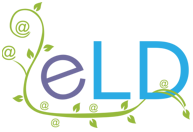How to Moodle
How to Moodle
How to Moodle
Moodle vs multi-tenancy Moodle
Multi-tenancy Moodle isn’t just for larger Moodle sites – its devolved administration, course-sharing features, and reporting functions make it a highly efficient way to organise access on a scalable per-tenant/per-role basis, no matter the size of your workplace. And as with everything Moodle, there are a number of options in the ecosystem, so here’s what you need to know to be able to choose the one that suits you best.
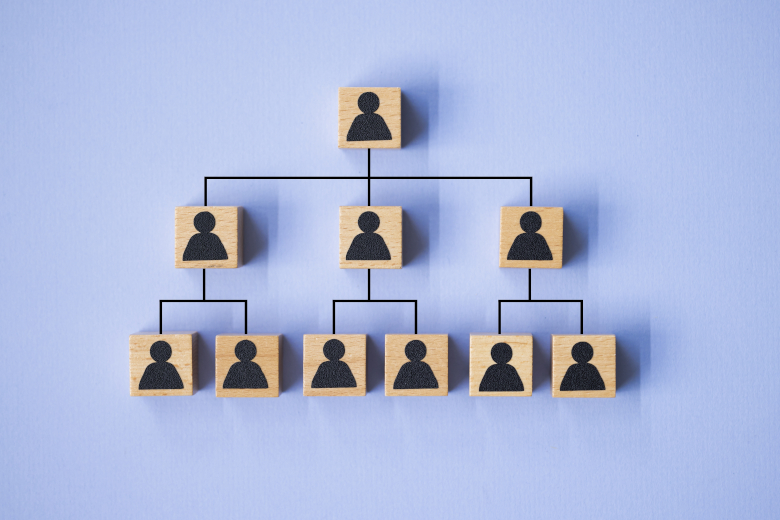
How Moodle and multi-tenancy Moodle differ
Before you start comparing platforms, you need to know what multi-tenancy does that Moodle doesn’t, and the best way to explain the difference is this…
Imagine Moodle as a physical building where staff are sent for training. It’s a single room, and everyone undertaking the training is in it. Everyone is assessed on their performance, and everyone is listed on the completion report. If the training is being provided to multiple companies, to ensure privacy, the training provider will need to cleanse the report so that only information about Company A goes to the managers of Company A, and only information about Company B goes to the managers of Company B, etc. Once the course has been completed, because there’s no long-term storage capability, all records are wiped, ready for a new set of learners.
Some training providers get around this lack of privacy by setting up multiple Moodle sites. Each offers the same training, and because they’re independent of each other, the various company managers can be given access to run reports. This can be resource-intensive, as each new ‘room’ (or site) has an associated ‘rental’ (hosting) cost, and any course updates or changes have to be applied to each ‘room’ individually. While the managers can only see their own staff records, because those records are wiped once the course is complete, tracking for compliance – say, annually – must be done completely separately.
Multi-tenancy Moodle, in comparison, allows a training company to create a single course, hold it virtually in a central location, and then give access to multiple users from multiple companies, all through individual ‘doors’ for privacy. Reporting functions can be delegated to representatives of each individual company, updates or changes can be applied to the centralised course and made available to everyone with access, and all reports are automatically archived, allowing for easily trackable compliance should the course need to be retaken at regular intervals.
Multi-tenancy Moodle cost options
IOMAD
- Open Source
Workplace
- SaaS/Subscription
Totara Learn
- SaaS/Subscription
Common multi-tenancy features
Each multi-tenancy Moodle platform has its own discrete functionalities, but all should offer a taste of the following:
Advanced multi-tenancy functions
Multi-tenancy software allows you to create multiple companies, providing a space where users and courses can be precisely assigned. Users from one company can’t see users from another, and additional devolved administration, course sharing, individual branding and company-specific capabilities are offered.
Individualised user experiences
In terms of perception, consolidated branding is key. So, while user experience obviously needs all the bits behind the scenes to work properly, first impressions also count for a lot. From URLs and tenant-branded log-ons to customised menus and certificates, corporate Moodle allows you to individualise multiple virtual environments.
Enhanced enrolment management
Moodle core already offers multiple enrolment options, but multi-tenancy Moodle gives you more. Organise and automate your courses to your exact specifications, including, but not limited to, certification/re-certification lifecycle management, competency-based enrolment and periodic activity release.
Expanded ecommerce options
If you’re selling your courses to clients, you need an easy way to charge for them. Corporate Moodle allows you to customise prices and products per tenant, creating a seamless shopping cart experience for purchasing access. Even better? It’s more flexible and pluggable than the standard Moodle methods.
Devolved administration options
Want to offload some of your administrative tasks? With multi-tenancy Moodle, you can fine-tune access in a tenant-specific, company and role-based way. Managers have full control over users, courses and programs, as well as being able to use the reporting functionalities in a hierarchical manner.
Customisable training management
CPD training often uses hybrid models for delivery. So, as well as access to online materials and courseware, a workplace Moodle offers the ability to customise face-to-face or virtual online training events too. Decide what you want, when you want it, and manage attendees – from start to finish.
Devolved reporting options
With corporate Moodle, multi-tenancy and hierarchical divisions are individually defined in each site, so the devolved administration functionality follows the same rules. Because of this, you can fine-tune access to report information so that only information appropriate to the assigned manager is visible.
Unique to open-source IOMAD
The IOMAD licensing function is essentially a subscription model, but this time weighted in your favour. It’s a way to sell courses to clients – or control resources within your organisation – and is separate from the fee you pay for the software itself. Which, as it’s IOMAD, is nothing.
A tool in its own right, an IOMAD license comes with multiple potential configuration combinations to suit a range of course access (and purchase) options. Each license created sits within a tenant, defining the restrictions around how they can enrol users onto courses (which courses, how many enrolments, how long for, etc.). As licenses are unique per tenant, access changes and pricing updates don’t impact anyone else.
Pros of multi-tenancy Moodle
Cons of multi-tenancy Moodle
How to install IOMAD
1. As a new site: IOMAD is Moodle under the hood, so the installation instructions and server requirements are exactly the same (on a per-version basis) as Moodle. The only real difference is where you get the code from… Use the IOMAD Git repository or the package download zip files available there.
2. As a Moodle migration: Migrating to IOMAD works the same as a Moodle upgrade, so replace your current Moodle code with IOMAD code of the same version (or higher) by running the standard Moodle upgrade scripts, either from the command line or from the Moodle Site administration menu.
3. As a paid-for service from ELD: If you want to host an IOMAD site on our servers, this page will help you find your package level, and if you want to install or upgrade in situ, this page covers our Remote services. Sign-up timescales for all services are covered here.