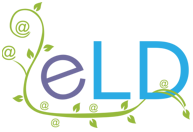How to Moodle
How to Moodle
How to Moodle
Shared vs dedicated hosting explained
Shared servers are a great way of saving money as the cost of server maintenance, monitoring, patches and troubleshooting is evenly distributed. Think of it like a room in a hotel: the cost of housekeeping is included in your rate, based on a pro-rata of maximum occupancy.
In comparison, dedicated servers give you complete control over your environment and the resources available within it, although you alone are responsible for the bills. It’s easiest to think of it as renting a house: you take it on as a ‘single’ unit but only use the rooms as and when you need them. Want more space? Open another door, and start arranging the furniture.

What are the pros and cons of shared servers?
Identifying the main advantage of shared hosting is easy: it’s cheaper. And if you sign up for a managed hosting service, all the admin and maintenance is handled by your provider, which makes it pretty much hassle-free.
The disadvantages depend on your provider’s standard setup. If you use software with specific configuration requirements (i.e., Moodle), then you could have issues with upgrades and deployment. And if your provider packs in the users to maximise revenue, you might run into performance problems that impact the speed or availability of your site.
In comparison, all e-Learn Design servers are configured specifically for Moodle/IOMAD installations, with contention ratios kept deliberately low (i.e., there’s space to move). In simple terms, the hotel is never fully booked, so there’s always a clear path to your room for guests.
Who should use a dedicated server?
Dedicated servers are recommended if your needs go beyond a shared server’s capabilities. The most common reason is to accommodate more traffic, but it could also be due to enhanced security and compliance requirements, e.g. financial institutions or anyone storing particularly sensitive data. As a dedicated server is essentially a ‘private’ environment, you have absolute control over what happens within those boundaries.
So, the pros of a dedicated server are obvious: privacy and space. The main con is the cost, but if you have multiple Moodle sites to manage or an ever-expanding user base, then the freedom of in-situ scalable resources is certainly an operational advantage.
Additionally, on e-Learn Design dedicated servers, you get a free UAT (User Acceptance Testing) site that allows you to check that your updates do what they’re supposed to before you go live. This means that you can review the final stage of any upgrade or development process in real time, ensuring an optimal user experience for every learner.
How does the hosting level scaling process work?
For shared servers, the deciding factor is disk space – starting at 3GB, you can move in stages up to a maximum of 35GB. To manage this, every week, we send out emails when you’re on or over your current limit, giving you a chance to clear down to stay within your allowance or the opportunity to level up by arrangement.
For dedicated servers, you always start with 100GB of disk space, so the deciding factors are memory and CPU. For this bit, think of your dedicated server ‘building’ as a library… If disk space is the number of shelves you have to store your books, then memory is the size of the table you can lay the books out on, and CPU is how fast you can process the information in each book when it’s on the table.
For dedicated hosting, the trigger for levelling up is server performance, but that’s something our 24/7 monitoring tools will pick up, so we’ll let you know if or when it’s time.