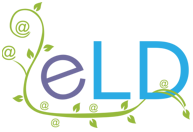How to Moodle
How to Moodle
How to Moodle
How to choose a workplace Moodle
Known variously as Enterprise Learning Management Systems, Corporate LMS, Business Learning Management Systems or simply ‘workplace LMS‘, if you’re new to e-learning in the workplace, one of the hurdles in deciding on the suitability of a platform is terminology. But once you know what you’re looking for, making a choice can be as simple as answering three questions: what are you teaching, to who, and how often?
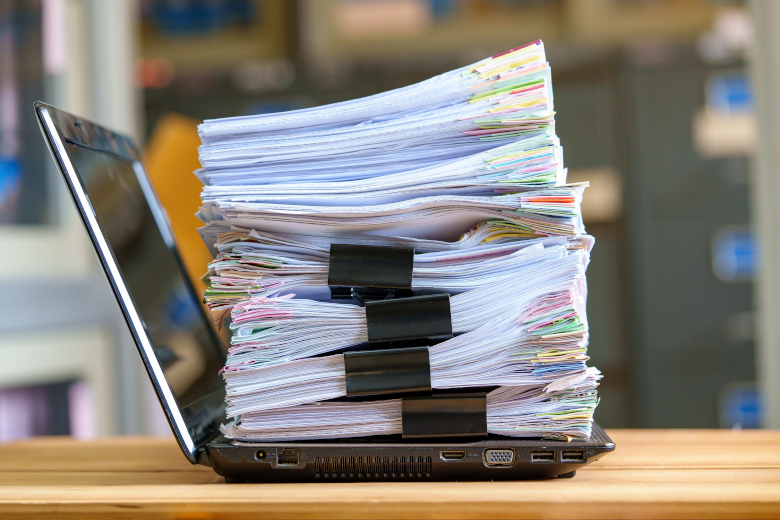
Multi-tenancy Moodle pricing options
In the Moodle ecosystem, there are two pricing options for multi-tenancy Moodle: SaaS/per user (Moodle Workplace, developed and maintained by Moodle HQ) or open source/free to use (IOMAD, developed and maintained by ELD).
We’re an open-source specialist, so this page will focus on IOMAD, but what suits you best will be a combination of budget, growth plans and general preference, so there’s a guide to all your multi-tenancy Moodle options here.
Using Moodle in the workplace
Are you moving your in-person training online, or do you already offer e-learning to staff that you’d now like to sell externally? Do you want to white-label branding for multiple clients, or do you need to devolve administration for a complex corporate hierarchy? Or do you just want to simplify the process for your in-house training by automating record-keeping and recertification? To help you figure out which Moodle you need in your workplace, here are the questions to ask:
1. What are you teaching?
If you’re delivering courses to a single organisation or one-off courses to multiple organisations, then standard Moodle will suit. But because there’s no long-term storage capability in this flavour of Moodle, archives and records will need to be held separately.
2. Who are you teaching?
If you’re delivering CPD or compliance-based training to multiple organisations (or any organisation with complicated reporting structures), classic IOMAD automates records archiving and white-labels the user experience, from log-on to log-off.
3. How often are you teaching them?
If you’re delivering in-house training with regular re-certification requirements, then an IOMAD Office configuration does the hard work of remembering (and reminding) all the appropriate users that it’s that time of year again, then storing the results.
Moodle vs multi-tenancy Moodle in practice
In teaching terms, Moodle is a single ‘classroom’ and everyone takes their training in it. Standard Moodle has no long-term storage capabilities or reporting privacy, so once a course has been completed, all records are wiped, ready for a new cohort. In comparison, IOMAD allows you to hold courses in a central location, then give simultaneous access to multiple learners from multiple tenants, all through individual ‘doors’ for privacy.
On top of that, as IOMAD was designed for the workplace, all enrolment and completion records are automatically archived for compliance tracking, reporting and administrative functions can be devolved and configured on a per-role/per-tenant basis, and every step of the user experience can be fully white-labelled – from log-in to log-off. You can even customise the language pack to use sector-specific terminology in your dashboard.
In short, as IOMAD is built on a core Moodle framework, all LMS functions and features are present, so Moodle manages per-course users and activities, while IOMAD instructs per-tenant behaviours, i.e. course access/enrolment/MFA/SAML/SMTP, etc.
IOMAD vs IOMAD Office
Classic IOMAD allows for per-tenant personalisation so that administrative devolution can be applied to multiple individual companies, so IOMAD Office is simply a reduction in configuration parameters, scaled to a size that suits. All of the multi-tenant functionality is still available, but you’d only set up one tenant (your company), so the administrative devolution automatically applies to your departments.
How to find your IOMAD hosting level
One of the best things about Moodle is that it’s open source, so you can download and use it for free. If you want your workplace Moodle to be equally budget-friendly, then open-source IOMAD is what you need…
Just like standard Moodle hosting, IOMAD hosting is priced in line with GB usage, and you can find the process for calculating yours here.