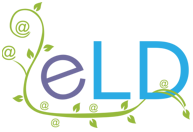How to Moodle
How to Moodle
How to Moodle
Beginner’s guide to the Moodleplex
For those entirely new to e-learning, assessing the suitability of different platforms, compiling a shortlist, and comparing the various providers can be overwhelming. This guide lays everything out in simple terms, to (hopefully) make the Moodle bit of your decision-making process a little easier.
So welcome to the wonderful world of Moodle! An open-source Learning Management System which supports more than 400 million users, it offers exceptional flexibility in structuring and sharing multimedia course materials with learners, then monitoring and assessing their achievements.

Moodle terminology
Moodle™ – an open-source LMS, free to download and use.
Moodle core/core Moodle – the non-optional libraries of code that provide the base functionality of the LMS.
Moodle HQ – the organisation that develops and maintains the software, awards Moodle Partnerships, and acts as a pipeline to Moodle Partners when you click the ‘Get Moodle’ button at moodle.com
MoodleCloud – a no-frills, self-managed, self-sign-up core Moodle + hosting solution provided by Moodle HQ.
IOMAD® – an open-source multi-tenancy Moodle, developed and maintained by Certified Partner, e-Learn Design.
Moodle Workplace – the SaaS model alternative to IOMAD, developed and maintained by Moodle HQ.
Moodle Certified Partners – independent businesses who have been assessed and accredited as experts in all things Moodle.
Moodle Premium Partners – Certified Partners who also provide Moodle Workplace.
Moodle Premium Hosting – where you go if you outgrow MoodleCloud, provided by Certified Partners.
How does Moodle actually work?
Moodle has three flavours, each with its own set of capabilities: core Moodle (out-of-the-box with no optional plugins), standard Moodle (out-of-the-box + optional plugins), and multi-tenancy Moodle (out-of-the-box + optional plugins + built-in multi-tenancy functions). Each flavour has a typical use case, and you can read about those here.
In practical terms, it’s easiest to think of Moodle like Lego – there’s a full framework provided on install (core) that you can build on by adding the additional functions you want (optional plugins), and everything can be customised and configured to suit. There’s a page that covers all the areas you’ll want to consider here.
Need third-party integrations? These can be facilitated by free plugins specific to the platform (if they exist), custom development using Moodle web services (if they don’t), or by choosing a Certified Integration tool to deliver the functionality required, if preferred.
Is there a way to trial Moodle?
As the best way to trial something is at your own speed and in your own time, there are two freely available, interactive demo sites: Mount Orange, which is prepopulated with courses, activities and users, and Sandbox, where you can try out the various features yourself. Find them both here.
Want a longer test drive but don’t want to blow your budget by committing? Consider signing up for MoodleCloud. There’s a free trial period and a well-worn migration path to Premium hosting when you’re ready, so it’s a great way to get Moodling in a no-frills environment and see if it actually suits.
Is Moodle support available?
There are free forums and a self-service knowledge base, but focused supplementary support is a Moodle Certified Partner service. There are, however, freely available Moodle Academy Learning Pathways, which include webinars, short courses, and self-guided training programs. You can read how to cost-effectively integrate these with paid-for support sessions here.
Questions for an LMS provider
1. Do they charge an offboarding fee?
It might seem odd to think about leaving before you’ve even signed up, but the most common ‘hidden’ fee for hosting is the cost of migrating your Moodle elsewhere. Is the fee fixed? Is it based on your hosting level? If you’re starting small but planning for growth, you need to weigh up the potential expense of future success.
2. What’s their minimum hosting fee?
If you’re considering Moodle because the software is free, make sure you’re not sacrificing cost efficiency by signing up for more than you need. If you’ve only got a few courses and a handful of learners, paying for a dedicated server (100GB as standard) is like renting a hotel when you only need a couple of rooms.
3. Do they restrict Moodle Admin activities?
If a provider charges for plugin installation, they’ll need to restrict your ability to install them yourself. This means you won’t be able to test new functions or compare plugin-driven upgrades without associated costs. Optional plugins are a huge part of Moodle’s ecosystem, so think carefully before giving up that freedom.
4. How do their storage tiers and/or user numbers scale?
Particularly if hosting is priced in line with user numbers, what amount of GB storage is available in each tier? Is there a penalty for exceeding a paid-for allowance? Will performance be impacted? Is there an accessibility or concurrency cap? To give you an idea of how resource-based scalability works, the process is covered here.
5. What other platforms does their LMS integrate with?
One of Moodle’s assets is its ability to integrate with other systems, either through an existing plugin, a Certified Integration, or by developing a core Moodle web service. If you have a third-party platform you want to be able to use with your Moodle, ask if (and how) an LMS provider might plan (or charge) to make that happen.
Why choose Moodle?
As Moodle is an open source solution, you don’t pay for the software itself, just the services that surround it if you don’t have the capabilities in-house. Which makes it exceptionally cost effective for an LMS at any scale.