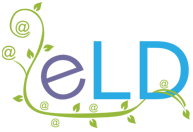Projects in Practice
Projects in Practice
Projects in Practice
We do things a little differently than you might be used to, particularly around how we calculate costs, so here’s how Moodle projects work…
We do things a little differently than you might be used to, particularly around how we calculate costs, so here’s how Moodle projects work…
We do things a little differently than you might be used to, particularly around how we calculate costs, so here’s how Moodle projects work…
Creating (or updating) an e-learning environment can seem incredibly daunting, particularly if you’re new to Moodle. You’ll have a solid concept and a good idea of what completion should look like, but the bit in the middle is a mystery.
Happily, Moodle’s modular design, customisable architecture, and vast array of optional plugins offer everything you might need for an engaging e-learning experience. Of course, ‘everything you might need’ means you have to know where to look…

How to prepare for a Moodle project
Collect all your resources (course materials, images, grading details, quiz questions, test answers, etc.), and get ready to upload once your site is live. The more you’ve got organised before project launch, the faster (and more cost-efficient) your start-to-finish timeline will be.
There’s a page with plugin recommendations here (theme, course format, question type), and the Moodle plugins directory is a good place to browse for ideas. NB: Set the Moodle version option in the directory search bar for the latest LTS version (or your chosen upgrade version), so only compatible plugins show.
How to choose a Project Support level
For those who want help building their e-learning environment, we offer a range of short-term, time-restricted bundles of hours. Some just want a bit of a boost at the beginning, while others prefer we handle it all on their behalf – the choice is entirely yours.
Moodle customisation categories
There are multiple areas to an LMS build, but it all starts with a core Moodle ‘shell’. Once that’s set up on our servers, everything happens in stages, and you’ll get regular check-ins for configuration and feedback Q&As. Project pathways are scalable, so any stage can be repeated (in line with your chosen project bundle) until you’re ready for your first set of learners…
UX Design
It’s easiest to think of Moodle like Lego – there’s a full framework provided on install (core) that you can build on by adding the additional functions you want (optional plugins), and everything can be customised and configured to suit.
Give us a list of required features and functions; we’ll let you know if they’re core or optional plugins. We can then add the plugins to the site as part of the initial setup or ad-hoc as/when instructed if something comes up as part of the build.
UX (user experience) covers the whole journey, from log in to log off, so the build process also includes recommending micro and macro scaffolding (e.g. signposting, learner pathway guidance, contextual explanations, etc.) where appropriate, enhancing end-user experience as your project progresses.
UI Design
The biggest impact on your UI (user interface) is the Moodle theme you choose. For cost-efficient future-proofing, we always recommend customising a pre-built theme rather than paying for something completely bespoke.
There are plenty of no-cost and low-cost designs available that can all be customised for branding (i.e. colours, logos, fonts), while some will also have options for layout (i.e. homepage sliders, advertising hotspots, menu positioning, etc.)
As every Moodle version upgrade will need a theme version upgrade to stay compatible, keeping a bespoke theme current can get pricey, fast. Instead, pick a pre-built option based on budget and function, and we can help with configuration and customisation to ensure a cohesive brand aesthetic.
Integrations
From analytics to accessibility, language learning to virtual classrooms, Moodle Certified Integrations are designed to elevate the learner experience. But there may also be third-party solutions you want to integrate to support your wider activities.
Depending on the platform, you might need an active license, but the Moodle integration plugin is free (e.g. Turnitin, Zoom). Alternatively, you’ll need a license for the platform, and the integration plugin is also a paid-for tool (e.g. Salesforce, iMIS).
We can help with setup and configuration, but you should always purchase third-party tools directly so subscriptions/license keys remain under your control. NB: If no integration plugin currently exists, core Moodle has in-built web services that can be developed to deliver the integration you need.
Course Content
Populating a Moodle site ready for learners is always client-led in terms of timescale. We can build your courseware as part of a Project Support parcel, but as you are the subject matter experts for your e-learning, all content has to come from you.
We can recommend formats or point out areas that seem a little sparse (where a plugin would improve learner experience, for example), but the ultimate speed of completion isn’t something we control – it’s down to how fast you can gather everything you need.
That said, we always work to task deadlines. For particularly time-sensitive projects, we will also agree on a client-response turnaround at kickoff (48 hours is common). This way, we know when it’s appropriate to chase for answers to questions (or outstanding materials) in order to maintain momentum.
Course Design
Designing a course starts with choosing the best course format for your content delivery. While core Moodle has options, you’ve got plenty more to choose from in the plugins database, and they all come with customisation settings that can be tweaked to get things just right.
Next, you need to structure the interactive elements of your courseware. These are the Activities that a learner directly contributes to in order to complete a course, and include Quiz, Assignment, H5P, and more. Is group participation important? Then add a Forum…
If you’re transitioning from F2F or another platform, everything can be customised to reflect what users are familiar with. No matter the stage in your e-learning journey, we can recommend plugins that deliver the functionalities you need, then tailor course delivery to your requirements.
Site Configurations
On a server level, our webhosting stack has been built specifically with Moodle in mind and is tuned for best performance. Which means you can concentrate on pedagogical best practices and get your learning online efficiently and effectively.
We can recommend and implement example configurations in Site Administration (enrolment methods, tracking progress, custom reporting, etc.), but you always have full administrative access for all site-level changes, including plugin installation.
You also have full control over your Moodle site’s domain, so while most sites start out on a placeholder URL, we can support you through the DNS setup process, step by step. At every stage of your project pathway, you control every task and ask (and paid-for hour) until you’re ready for sign-off.
Planning your project pathway
Two things to keep in mind:
1. We use Lean and Agile methodologies, but don’t offer discrete Project Management services. Pathways are designed for flexibility, and PM tasks are rolled into the process for cost efficiency. You’ll have a named Project Lead, but no additional PM fees.
2. All tasks and asks are instructed via ticket so that time taken can be accurately tracked. Updates are provided in writing, we have built-in ticket triggers for momentum, and can provide a time-taken report on request so you always know where you stand.
Once you’re ready to get started, the steps are as follows: